~ 7 min read
Our Learnings after 1 Year of Building on Cloudflare

Professionally, we’ve both been mainly building on AWS. Slowly approaching our ten year milestones, continuously digging through Cloudwatch logs and tweaking IAM permissions, we’ve seen and build a lot.
But during this and the last year, when the time came to take on bigger private projects, we decided to turn our backs on Bezo’s cloud, and learn something new. We decided to go for Cloudflare. This particular cloud promised to be something new and exciting for us. An up-and-coming all-purpose cloud champion, build by an organization that already processes over 20% of global internet traffic.
Getting our Feet wetSection titled Getting our Feet wet
First coming into contact with the new cloud, the biggest question was “how to do?“. For cloudflare the answer is wrangler. Wrangler is mainly configured via its wrangler.jsonc, or wrangler.toml, while we started with the toml file because it seemed easier to read.
Where AWS has SAM, CDK, Cloudformation, the AWS CLI, Elastic Beanstalk and more, Cloudflare has wrangler. It is both the one tool that can stand up the local dev environment for all services, as well as the cloudflare cli tool, as well as the deployment cli, alongside with helpers to extend the central .toml file.
Armed with our trusty all-purpose wrangler tool, we took on Cloudflare and started building.
Available ServicesSection titled Available Services
Looking at the available services, Cloudflare as a development platform feels somewhat fresh. Being traditionally known for its CDN, Firewall, DNS and Zero-Trust services, during the last few years, this portfolio has extended. From basic compute capabilities, Cloudflare is slowly finding its way, towards a more versatile development platform.
This shows in the history of its dev-related General Availablity (GA) releases:
- 2018-03 Workers go GA a serverless compute platform
- 2017-09 early announcement
- 2019-05 KV goes GA, a key-value score for read-heavy workloads
- 2021-11 Durable Objects go GA, a service to coordinate state across workers at Cloudflare’s edge
- 2022-09 R2 goes GA, a basic s3-compatible block storage
- 2024-04 D1 goes GA an sqlite-based instant serverless database
- 2022-05: early announcement
- 2024-09: Queues go GA
- 2022-09: early announcement
- 2025-06: Containers early announcement
Top DX MomentsSection titled Top DX Moments
Let’s start with the best. Hono on cloudflare, is absolutely the gift that keeps on giving. From humble beginnings with a single index.tsx file, our hono-based setup has grown more and more. Starting with the best practice guide, and the logger, secure-headers or cors middleware, over to seamless valibot request validation, hono knows what’s right.

Yusuke Wada, the creator of not only hono but also honox, has done an amazing job here, and we’re very thankful to him so we can continually use hono in our projects.
Another great moment was the seamless plug-n-play ability of the AWS S3 version of cloudflare: R2. It is promised to be S3 compatible, and it absolutely delivered. We were able to plug it into our mimir instance as the block storage backend, with little to no effort.
Our third highlight was the release of containers (beta) this summer. It actually got released, just when we needed to deploy containers for one of our projects, which was perfect timing. So far, we could stand up our whole full stack app, including database, block storage and container services just on cloudflare, based on a simple wrangler.toml. And it all runs locally in a single command.
Top SurprisesSection titled Top Surprises
Workers, the central way to do compute on cloudflare, have a 7 days max log retention (docs).
Furthermore, workers in the free tier have 10ms maximum compute time per request. This is extended to 5 minutes maximum in the paid tier (docs).
Gladly, for more sizable compute jobs, containers come to the rescue, a big feature released by cloudflare this year. The 10ms compute time doesn’t count the time we’re waiting for responses, which makes 10ms turn out to be a lot. Cloudflare also recently improved CPU performance, further increasing compute effectivity.
For the 7 day retention, we are publishing important logs also to our discord server, for better tracking.
Top OdditiesSection titled Top Oddities
The cloudflare web console, or the cloudflare “dash”, seems like something that was build by backend engineers. The UI itself is packed with lots of interesting information, and the seemingly endless sidebar menu is clearly going places, but you better not hit refresh, or you will be hit with one of these:

In general the dash seems a bit rough around the corners, with some UIs displaying almost no information, while some UIs seem to try and contain almost all the information, but the love and care for a nice dev experience is clearly seen. From the automatic “copied to clipboard”, when selecting some from a log:
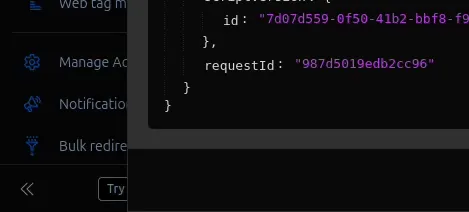
To the explicit ability to paste your env file to create all your worker variables in one go:
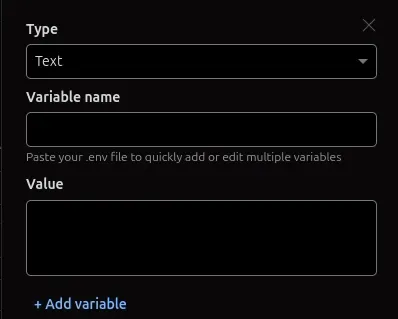
Someone clearly cared here, and its very much appreciated.
Top DisappointmentSection titled Top Disappointment
Looking through logs, we often found, logs are hard to read. Going through the logs often enough almost felt like a data mining operation. As indicated in the screenshot below, which is one such log entry, all sorts of information seems to be there, but the important bits could be in a different spot everytime.
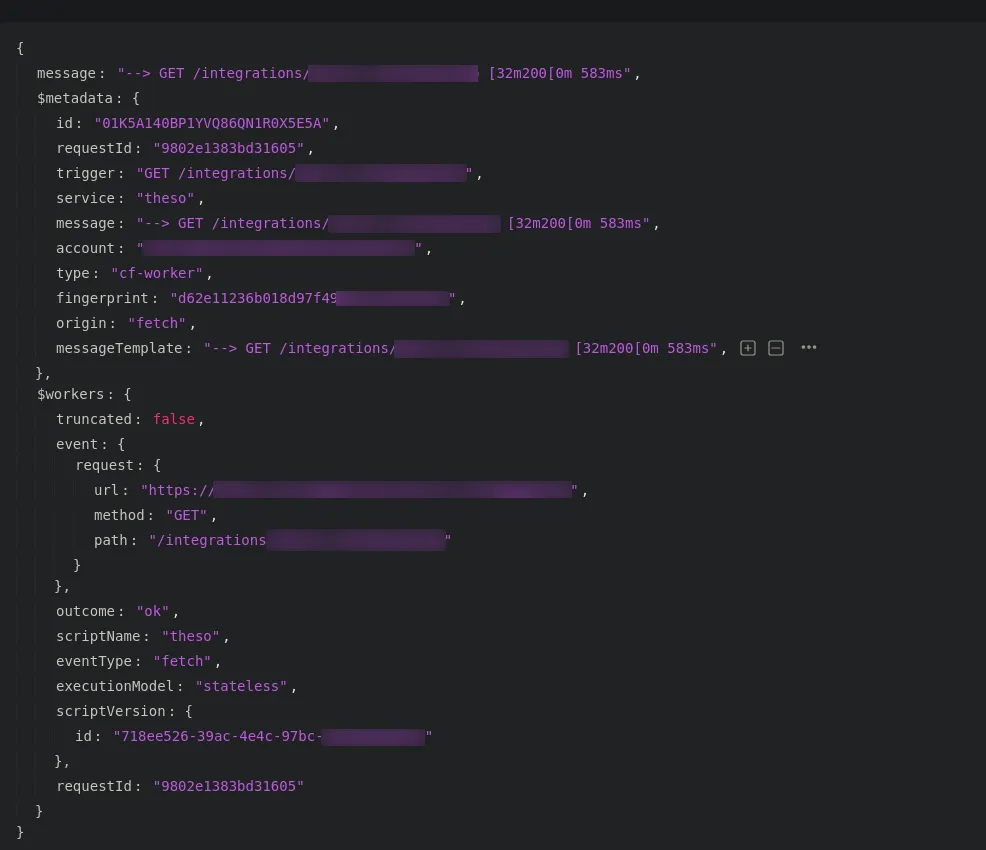
If there is one thing that would improve our debugging experience a lot, it would be logs that are more to the point, and feel more understandable.
Cloudflare Pages Faze OutSection titled Cloudflare Pages Faze Out
Cloudflare Pages was one service which we observed slowly dying during our first year and a half or so.
While Cloudflare pages had a specific niche cut out, and had many features which workers didn’t, Cloudflare has been continually working on having all pages features also available in workers. This leaves cloudflare users fewer and fewer reasons to use pages, while it is still available and is still supported.
The docs also point this out directly:
Workers will receive the focus of Cloudflare’s development efforts going forwards, so we therefore are recommending using Cloudflare Workers over Cloudflare Pages for any new projects.
To see how carefully this service is discontinued does show us how cloudflare currently handles this common cloud provider challenge of service deprecation, and gives us a certain level of comfort. Comparatively, AWS has historically rarely ever discontinued services, if at all with long sunset plans, while this has only changed a bit recently.
Community Events & UpdatesSection titled Community Events & Updates
What’s the Re:Invent for AWS, the big week during early December, when people come together and lots of features are released, is the Developer Week in the first weeks of April for cloudflare. So for us as newcomers, next April is going to be an exciting week for us, and we’re expecting at least a handful of substantial new additions.
Besides the focused developer week, cloudflare also continuously streams current and past tech-related talks over at cloudflare.tv. While the live-stream is often a really wild mix, that together with the really well designed public changelog, and the frequent beta launches and updates on the blog, make it easy catch up with news but also see what’s next.
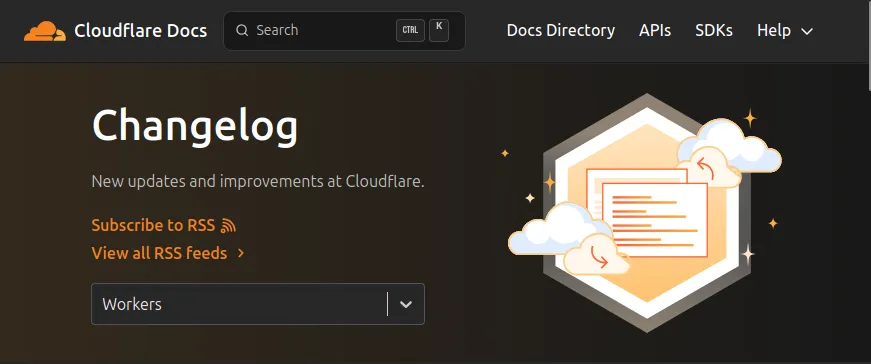
Going ForwardSection titled Going Forward
Going forward, we’re excited to see what’s next for cloudflare. For our own experience, we would love a slightly snappier dashboard, something we believe cloudlfare as an internet company can definitely achieve. In the same vein, having the bun runtime available in cloudflare workers would have us absolutely stunned.

But besides all that, if cloudflare can keep growing its capabilities while retaining the simplicity and power of wrangler as the one developer tool, we believe we’re going to have an amazing time on this up and coming development platform. After a year of building on Cloudflare, we’re excited to see what the next year brings – and we’d recommend other developers give it a try as well.