~ 6 min read
Ditch React: Build Faster with htmx, Astro DB & Astro SSR in 2024

These days, many people feel tired of React, and as @ThePrimeagen announced it:
This is the year of HTMX!
While the htmx examples in the documentation look easy enough, we decided to take it to the test and re-implemented an existing React project in htmx.
In the frontend, the old app was based on React and Next.js, hosted on Vercel. The old backend ran on AWS AppSync and DynamoDB for persistent storage. In the re-implementation, we moved the frontend to pure HTML and JavaScript using htmx and Astro. For the backend, we used Astro DB and Astro SSR, hosted on Netlify.
We were curious how well this stack could work for CRUD apps, but especially the experience of using htmx instead of React. In the following we’ll share basic techniques for this stack, and also our conclusions, looking back.
Responsive ButtonsSection titled Responsive Buttons
A responsive button would change its appearance while the operation is ongoing. For our use-case this means we want to show a “Confirm” text while the button is ready, and a loading spinner while the confirmation is being processed.
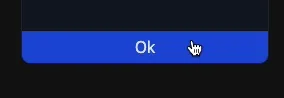
Htmx automatically adds predefined CSS classes to requesting elements, so with tailwind’s
conditional styles, we can use them to hide and display elements when needed. Instead of the
regular useEffect shenanigans and a dedicated loading state, we can make use of basic CSS
classes:
<div class="block htmx-request:hidden">
Ok
</div>
<Spinner class="hidden htmx-request:block" />
These htmx-specific tags are not available in tailwind by default, but they can be added via tailwind plugins in the astro config:
plugins: [
plugin(function({ addVariant }) {
addVariant('htmx-settling', ['&.htmx-settling', '.htmx-settling &'])
addVariant('htmx-request', ['&.htmx-request', '.htmx-request &'])
addVariant('htmx-swapping', ['&.htmx-swapping', '.htmx-swapping &'])
addVariant('htmx-added', ['&.htmx-added', '.htmx-added &'])
}),
],
SkeletonsSection titled Skeletons
Before dynamic content loads, we typically want to display something. A basic component will have skeletons as the initial content, which then gets replaced after loading.
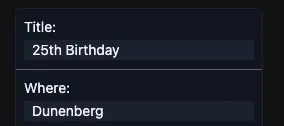
In the static frontend page which holds those skeletons, we can load the form like so:
<div
hx-trigger="load"
hx-get="/server/party/read"
hx-target="#content"
>
</div>
<div id="content">
<PartyDetails loading={true}>
</div>
While the server returns the same Astro component, but with the relevant data:
<PartyDetails title={title} location={location} date={date} description={description} loading={false} />
The component itself is again just html:
import Input from "../mini/input.astro"
interface Props {
loading: boolean
title?: string
location?: string
date?: string
description?: string
}
const { loading, title, location, date, description } = Astro.props
---
<Input name="title" title="Title" value={title} loading={loading}></Input>
<Input name="location" title="Where" value={location} loading={loading}></Input>
<Input name="date" title="When" value={date} loading={loading}></Input>
<Input name="description" title="Description" value={description} loading={loading}></Input>
Inline ValidationSection titled Inline Validation
Giving the user early feedback, by displaying form errors on individual fields, is another great way to increase the user experience.
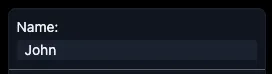
In the frontend, we trigger the validation on key-up or input change (copy paste actions). Htmx
conveniently resets the timer if another letter is input early. Using hx-params, we make sure to
only send the current input as payload.
<div class="...">
{title}: <div class="ml-2" id={validationResultId}></div>
</div>
<!-- ... -->
<input aria-label={title} type={type || "text"} name={name} {...rest}
hx-trigger="keyup changed delay:0.8s, change delay:0.8s"
hx-post={validateUrl}
hx-params={name}
hx-swap="innerHTML"
hx-target={"#" + validationResultId}
/>
In the backend, we then simply apply a partial schema validation using Astro DB’s Zod:
// ...
const parsedInput = schema.partial().safeParse(inputJson);
if (!parsedInput.success) {
error = parsedInput.error.errors[0].message;
}
---
<div class="text-xs text-red-400">{error ? `(${error})` : undefined}</div>
Toasty ErrorsSection titled Toasty Errors
Once an interaction is submitted, problems can happen. There are many ways to display such interactive errors to the user, and one such way is toast messages.
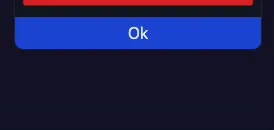
The server action can be wrapped in a try-catch block, and the server itself decides that this error will be rendered as a toast.
try {
const id = getPartyIdOrThrowToast(request)
// ...
} catch(error) {
if (error instanceof ToastError) {
return toastResponse(error)
}
return toastResponse(new ToastError("danger", "Something went wrong. :(", 500))
}
The backend returns toast message as a part of the hx-trigger reply header. Htmx transforms that
payload into an event, which we can listen for in the frontend and display the appropriate toast.
function onDisplayToast(e) {
const toast = new Toast(e.detail.level, e.detail.message);
toast.show();
}
document.body.addEventListener("displayToast", onMakeToast);
Shout-out to thisisthemurph for the basic concept in his blog-post.
View TransitionsSection titled View Transitions
View transitions are a modern browser feature, which make it easy to have seamless transitions between pages. They make page navigation more smooth, while also hiding a bit of loading time.
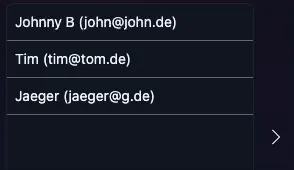
<head>
<!-- ... -->
<ViewTransitions />
</head>
<!-- ... -->
<div transition:animate={slide()}>
<slot />
</div>
They are natively supported by Astro, by introducing client-side navigation. After a simulated page load, JavaScript that had already been loaded stays untouched. This has the positive side-effect of loading the htmx dependency only once, but we will still have to re-trigger htmx with the new page.
<script is:inline>
document.addEventListener(
"astro:after-swap",
() => {
htmx.process(document.body || null)
},
{ once: false }
);
</script>
Astro SSR & NetlifySection titled Astro SSR & Netlify
Htmx itself doesn’t need any outside framework, in order to stand up an app. You could write pure html with that bit of JavaScript.
Instead of using htmx with a Go, we used Astro SSR as the api, with Astro DB for persistence, and
.astro syntax for templating all around. The experience here for our small app was simply
amazing. The complexity of React and Next.js could be completely skipped, and we could deliver an
app without any JSON contracts and minimal dependencies.
Is htmx the ultimate choice?Section titled Is htmx the ultimate choice?
Htmx author Carson himself points out the advantages and disadvantages of htmx based on the situation (see essay).
To us, htmx excels at going back to basics. HTML forms are a breeze, and the whole contracted
JSON api middleman can be skipped, by shipping HTML directly. Especially with Astro, having
.astro templates all the way through, with minimal external dependencies, keeps the complexity
low.
On the other hand, building this app highlighted also a few strengths of React. Handling the data flow between components is the main purpose of the React component properties. With htmx, doing the same while only fetching data once, had us come up with some last-mile JavaScript. The alternative could be to simply fetch more HTML, which seems to be part of the htmx paradigm.
Generally the chance of writing explicit JavaScript seems slightly higher with htmx, but at least you know what you’re doing, and it’s very honest work. Though in this case more explicit JavaScript was written, the perceived complexity was lower and the overall enjoyment greater.
Rounding upSection titled Rounding up
Coming from React, htmx introduces a completely different application paradigm. It requires going back to the basics, which felt good. Simply not having the app written in React felt great.
Also the combination of Astro DB with Astro SSR hosted on Netlify was great. After it initially seemed like an anti-pattern to use Astro for dynamic content, the site itself is quite fast and the experience was great.
Htmx is conceptually easy to grasp, and while the initial learning curve is somewhat steep, it plateaus relatively quickly, due to the standards-based approach. For smaller apps we definitely already recommend to give htmx a try, for bigger apps we’ll need to do more research. Hopefully, as more and more people learn these basic concepts, we can eventually use them for real projects at work, and build simple solutions in a simple way.
Any Comments? Join the Discussion on Twitter:
What the htmx?https://t.co/D9UAKqne8o
— Double Trouble (@doubletrblblogs) May 28, 2024