~ 6 min read
Efficient CI/CD Pipeline Triggers: A Step-by-Step Guide for GitLab
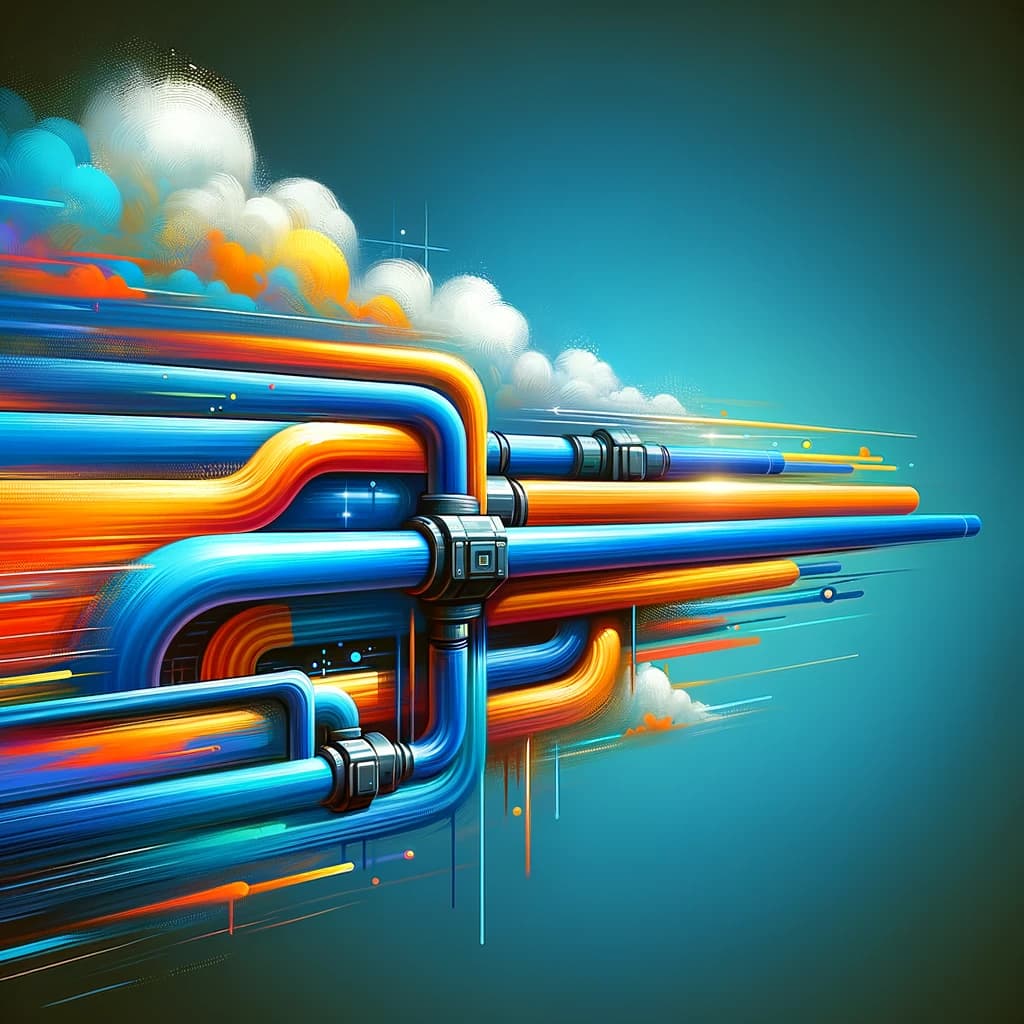
At work we have spend a lot of time together, looking the pipeline of a massive monorepo we are handling. Through countless hours of doing this, we’ve arrived at a few “good defaults”, or useful techniques, which we also found useful in other repos. In this post we will share these general techniques with concrete examples for gitlab, but similar concepts could also be applied to other CI/CD platforms.
Use Caching & ArtifactsSection titled Use Caching & Artifacts
Many pipeline systems have the concept of caching and artifacts, and so does gitlab. Our recommendation is to use caches for install dependencies and artifacts for build results, with fallback caches to the main branch in case the dependencies didn’t change. This setup enables pull requests to bypass the installation job when there are no changes in dependencies. has changed. Similarly, the artifact has to be build only once.
variables:
CACHE_FALLBACK_KEY: repo-name-main-node-modules.zip-7
install:
script:
- yarn install --frozen-lockfile --check-files
cache:
paths:
- node_modules/
build-job:
needs:
- job: install
optional: true
Cache compression itself can be optimized, but watch out, some of these will not work well in combination with pnpm:
variables:
FF_USE_FASTZIP: "true"
# These can be specified per job or per pipeline (slowest, slow, default, fast, and fastest)
ARTIFACT_COMPRESSION_LEVEL: "fastest"
CACHE_COMPRESSION_LEVEL: "fastest"
Finetune Job TriggersSection titled Finetune Job Triggers
The deployment to production on the main branch generally should be a manual action that can be triggered immediately. It doesn’t have to wait for the dev and test deployment to succeed again first. A merged MR will anyway have had all necessary safety checks succeeding in the Pull Request already. This make it safe to deploy immediately to production after merge in 99% of the cases. This also makes it so a hot-fix can be deployed to production asap without waiting for some dev deployment first.
In gitlab, job dependencies are specified via the needs keyword:
needs: []
Optimize Common ScenariosSection titled Optimize Common Scenarios
If the pipeline feels slow, it can be helpful to think of pipelines in terms of their user workflow, like an application. What are the use-cases the pipeline should be supported?
We often see these three across our repos:
- It is only an IaC change
- It is only a code change
- It is not a dependency change
For each supported use-case we can ask: How much waiting time is there in the pipeline, until I the job that my workflows needs will be executed? If any use-case somehow needs a bunch of unrelated other jobs to be executed first, then this can be optimized.
The ideal waiting time is 0.
Find Dependencies between StagesSection titled Find Dependencies between Stages
Adding more and more stages makes the pipeline easy to understand and satisfactory to look at, but often it comes at the detriment of speed. Therefor, removing and merging stages might yield a faster pipeline, which is still understandable.
When tests are fast, it might even be advantageous to execute the test together with the build command, instead of spinning up a whole new docker environment in a subsequent action. In other cases it might make sense to merge the install job with the build or similar. An optimal pipeline is one that adapts to changes in the repository, to be always as fast as possible.
For further reading, the team at gitlab also has an article focussing on this topic: Pipeline Efficiency.
Speed up the Build ContainerSection titled Speed up the Build Container
If you use big dependencies during deployment, it can be worth it to bundle them already into the build container. Maintaining 1 or 2 build containers is usually within reason, while it should of course not go out of hand.
If all you need is the aws cli, note that there is an official docker image for that by AWS. Using a combination of such tool-specific containers can get you around having to maintain your own CI/CD container, but keep in mind anything that has to be installed during runtime depends on package repositories, which don’t have 100% up-time.
Note that if you use shared gitlab runners in your AWS account, it might be useful to use company-wide shared build containers. This allows for easier caching of the build container on the runners, so it doesn’t have to be downloaded for every job.
Use Great ToolsSection titled Use Great Tools
Staying up to date on tools, especially in JavaScript is essential. Better tools spring up all the time and can bring you the deciding advantage in your pipeline. What has been amazing with JavaScript is that especially package management tools get faster with each iteration. With node we have this preference in terms of tooling: bun > pnpm > yarn2 > yarn > npm.
If you don’t stay up to date on tooling for you language, you might be missing out on a much fast pipeline. Especially with things like package management, it’s probably worth it to give that new tool a shot to potentially have a huge time saving in the end.
install:
stage: install
cache:
-
<<: *global_cache_node_modules
policy: pull-push
before_script:
- corepack enable
- corepack prepare pnpm@latest-8 --activate
- pnpm config set store-dir .pnpm-store
script:
- pnpm install
Leverage Review AppsSection titled Leverage Review Apps
Review apps or branch-based deployments is something nobody should sleep on. Especially with serverless, once a team exceeds a certain size, branch based environments are a big help. When you have to worry overwriting the deployment of somebody else in the dev/test/qa stage, you are spending time on something that could be easily solved.
Review apps are also something that is highly appreciated by PMs once they understand it. For tips how to set up a review up check our related post How to configure Vite on AWS for Gitlab Review Apps. This post shows an example for branch based deployments in the frontend. This is often already enough, but to all the way with branch based deployments also for the backend, we’ll help you out in a future post.
Try CI LintingSection titled Try CI Linting
Last but not least, when tuning the pipeline a lot, it is easy to make a small mistake which will have the pipeline not working after a push. To prevent at least some surprises here, it’s a real time saver to use some sort of linting. For gitlab linters exist for VSCode and emacs, for github there is a cli tool called actionlint.
;; gitlab-ci linting in emacs:
(use-package gitlab-ci-mode
:ensure t)
Rounding UpSection titled Rounding Up
A pipeline is something that shouldn’t make you go to sleep. While many engineers shy away from touching the CI at all, and they may even complain a lot if it doesn’t work after a change, with pipelines we need a bias for change and optimization. Yes, a changed pipeline is going to likely fail for a bit after the workflow changed, but the eventual payout will be manifold.
Any Comments? Join the Discussion on Twitter:
New post 🎉https://t.co/bQAicv31lS
— Double Trouble (@doubletrblblogs) January 29, 2024